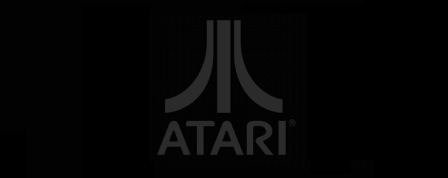Jeśli chcesz wziąć udział w dyskusjach na forum - zaloguj się. Jeżeli nie masz loginu - poproś o członkostwo.
Vanilla 1.1.4 jest produktem Lussumo. Więcej informacji: Dokumentacja, Forum.
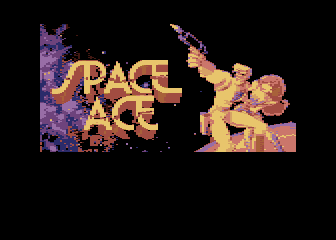
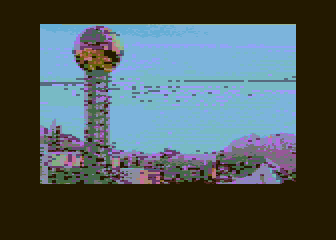
Syntpopalooza:
This is the Sunsphere from my home town in Knoxville, Tennessee.Synthpopalooza:
A german coder named 1NG is writing a program called GraphicsTileMaster which will take png files and render optimised font files in the ICE graphics modes.