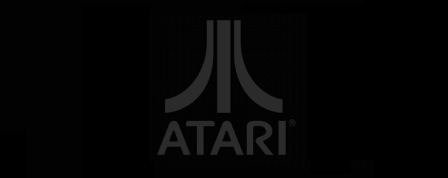Jeśli chcesz wziąć udział w dyskusjach na forum - zaloguj się. Jeżeli nie masz loginu - poproś o członkostwo.
Vanilla 1.1.4 jest produktem Lussumo. Więcej informacji: Dokumentacja, Forum.
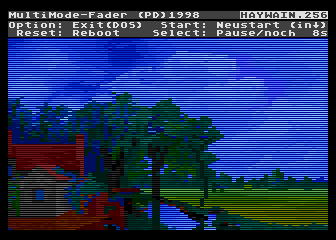

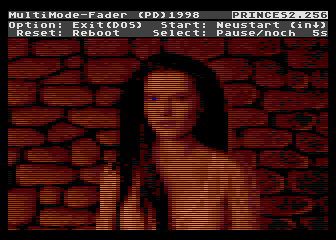
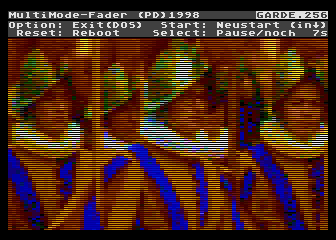
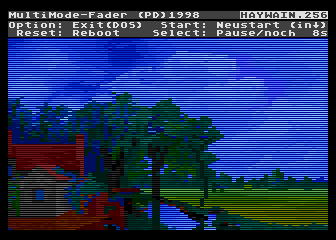


ChCh:
there is the Technicolour Dream format. But it uses two picture files, one with the extender .LUM and one with the extender .COLChCh:
On the other hand, why use 80x119 in 256 colours, if we can have 160x119 in 256 colours, known as TIP ?!?KAZ:
(...) ale raczej o ustawioną paletę barw w VBXE (tak, wiem, że można je zmieniać). Normalnie kolory wyglądają lepiej na VBXE, a tu pierwszy raz zdarzyło mi się, że gorzej.