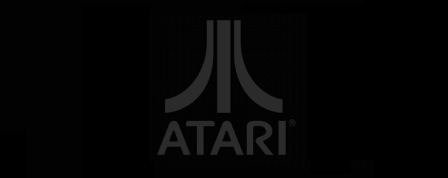Jeśli chcesz wziąć udział w dyskusjach na forum - zaloguj się. Jeżeli nie masz loginu - poproś o członkostwo.
Vanilla 1.1.4 jest produktem Lussumo. Więcej informacji: Dokumentacja, Forum.


10 lda #0
20 sta 710
30 rts
ASM #D2:TESTMAC.M65, #D2:TESTMAC.OBJ
*= $600 ;org equivalent from quick assembler
lda #0
sta 710
wait jmp wait
org $600
pla
clc
lda #10
sta 710
end
org $2e0
dta a($600)
pla
clc
Od 1 do 36 z 36